How to achieve higher levels of design excellence and productivity with a successful Autodesk Vault Implementation Strategy?
Key highlights of the session:
- Brief overview of standard methods of Vault deployment
- Key implementation strategies and important aspects related to versions, features and upgrades
- Infrastructure planning and configuration
- Neilsoft's systematic approach towards Autodesk Vault Implementation
- Vault focused Case Studies: Derived from Neilsoft’s extensive experience of collaborating with global clients on project of various sizes and requirements
- Benefits realized by organizations due to a successful implementation strategy
- Overview of Neilsoft’s services related to Autodesk Vault
August 23, 2018
Time: 09:00 AM - 09:45 AM CST
Join Neilsoft for a brief webinar to learn more about how to achieve higher levels of design excellence and productivity, while having enhanced control over your project data to protect/reuse your designs with a successful Autodesk Vault Implementation Strategy!
Session overview
As organizations globally are starting to realize (and utilize) the advantages of digital design or prototyping techniques for enhanced productivity and design excellence, they end up creating vast amounts of data in the process. This is not just limited to 3D files, but includes all associated documentation involved in the design process. Autodesk Vault data management and collaboration software solution helps organizations, designers and engineers in organizing their design/engineering data and manage varied documentation, while providing enhanced control over changes, revision management & other development processes. It also provides a highly intelligent repository for design/engineering data, from which it can be quickly retrieved and reused. Basically, Autodesk Vault gives everyone involved in the design proces better and managed access to the project data.
Autodesk Vault can be implemented for a large as well as a very small group of people/users, however it’s imperative to have a systematic and strategic implementation approach, keeping in line with the needs of an organization. In this webinar, we will look at standard methods of Vault deployment, for a simple Vault configuration as well a complex engineering change order process for all stages of creating a successful data management implementation.
Autodesk Vault is a data management tool integrated with Autodesk Inventor Series, Autodesk Inventor Professional, AutoCAD Mechanical, AutoCAD Electrical, Autodesk Revitand Civil 3D products. It helps design teams track work in progress and maintain version control in multi-user environments. It allows them to organize and reuse designs by consolidating product information and reducing the need to re-create designs from scratch. Users can store and search both CAD data (such as Autodesk Inventor, DWG, and DWF files) and non-CAD documents (such as Microsoft Word and Microsoft Excel files).
The Vault environment functions as a client server application with the central SQL database and Autodesk Data Management Server (ADMS) applications installed on a Windows-based server with client access granted via various clients such as: Thick Client (Vault Explorer) and Application Integrations. ADMS acts as the middleware that handles client transactions with the SQL database. Vault Explorer functions as the client application and is intended to run alongside the companion CAD software. The Vault Explorer UI (User Interface) is intended to have an appearance similar to Microsoft Outlook and can display the Vault folder structure, file metadata in the form of a grid and a preview pane for more detailed information.
Autodesk Vault is a file versioning system that "records" the progression of all edits a file has undergone. All files and their associated metadata are indexed in the SQL base data management system and are searchable from the Vault client interface. Other information about the files include version history, uses (composed of a list of children), "Where Used" (a list of all parents) as well as a light weight viewable in the form of the Autodesk Design Web Format (DWF) file which is automatically published upon check-in. When users intend to edit a file the file is checked-out and edits are made. When the user is satisfied with the changes the file checked-in and new file version, containing the new changes, is then available to other users in the workgroup. In-process file changes (file saves) are hidden from other users until the changes are checked-in. As files are edited, renamed and moved in the folder structure the Vault database automatically updates any file references in related files.
Key Autodesk Vault technology veteran & practitioner from Neilsoft will headline this interactive session!
Be sure to register for the webinar or connect with us at marketing@neilsoft.com for more information.



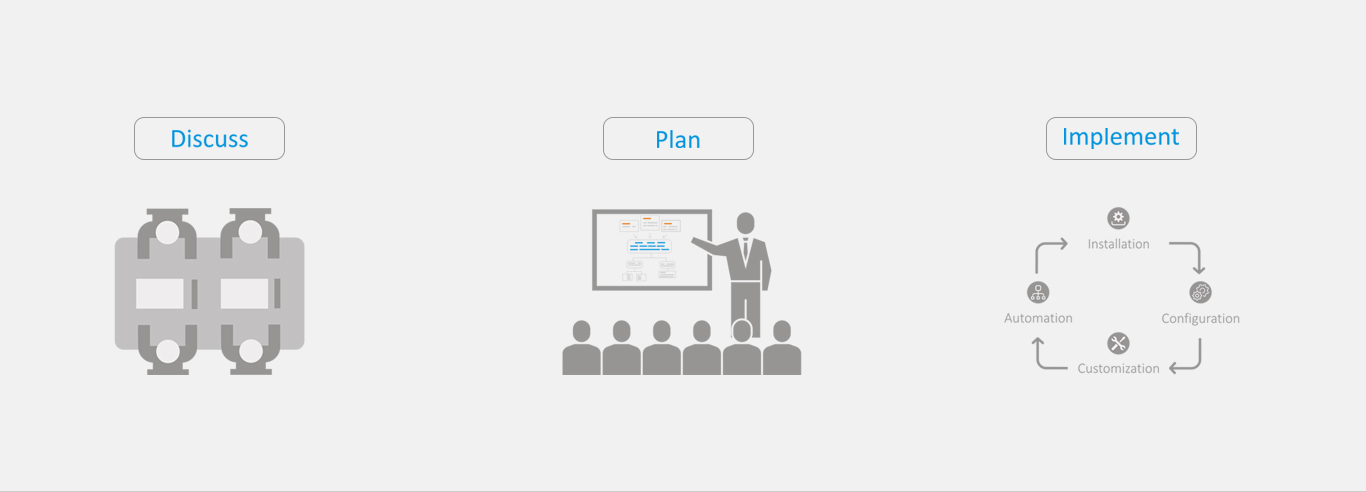



 Follow us on Facebook
Follow us on Facebook Follow us on Twitter
Follow us on Twitter Watch us on YouTube
Watch us on YouTube Join us on Linkedin
Join us on Linkedin Follow us on Pinterest
Follow us on Pinterest